
Aruba Instant On 1930 24G Class 4 PoE 4SFP/SFP+ 370W Switch (JL684A)
High performance, smart-managed switches designed with small businesses in mind
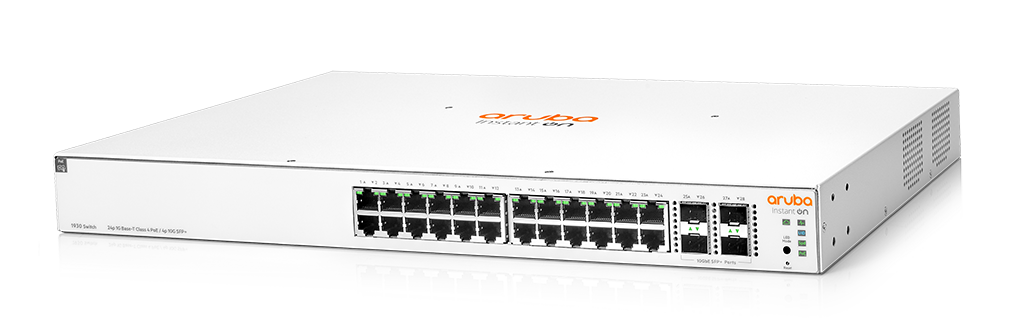
Our Price: Request a Quote
Overview:

Aruba Instant On 1930 Switch Series
Whether you own a cafe, a design firm or a tech startup, a reliable and secure network plays a critical role in the success of your business. And you need a network solution that gives you peace of mind, allowing you to focus on growing your business instead of managing problems with your network.
The Aruba Instant On 1930 switches features advanced, smart-managed, fixed-configuration Gigabit switches designed for small businesses that are easy-to-deploy and affordable. They're made to handle today's bandwidth-heavy applications like voice and video conferencing, enabling consistent connectivity to enhance performance.
Using either the Instant On mobile app or the cloud-based web portal, you can quickly set up, monitor and manage the 1930 switch series from anywhere at any time. What's more, up to 30 W PoE power delivery is available out-of-the-box for your class 4 PoE devices, like access points, surveillance cameras and VoIP phones, all easily managed from the same platform.

Simplicity at its best
Plug-and-play switches that work together with Instant On APs right out of the box
Mobile app to easily setup, monitor and manage your network

Security you can count on
Protect your network from unauthorised access with IEEE 802.1X and VLANs
Automatic denial-of-service (DOS) monitors and protects the network against malicious attacks

We've got you covered
No extra licensing or subscription fees
Industry-leading limited lifetime warranty and support
The Aruba Instant On 1930 Switch Series consists of seven switches with 8-, 24- and 48-port configurations offering Gigabit performance with a choice of non-PoE and Class 4 PoE (i.e. PoE+) models. The 24- and 48- port models include SFP/SFP+ ports for reliable fiber connectivity and other connections across reliable longer distances.
With the Aruba Instant On portfolio having solutions designed for indoor, outdoor, hospitality, and SOHO environments, there's an option for practically every need.

Aruba Instant On Warranty and Support Services
Aruba Instant On comes with a 2 year* warranty for access points and a limited lifetime warranty for the 1930 switches.
* WARRANTY & SUPPORT: Aruba Instant On 2-year warranty includes 24X7 phone support for the first 90 days and chat support for the entire warranty period. Community support is for as long as you own the products.
More info — Warranty & Support Services Datasheet
Click a Feature to Learn More!
Why Instant On?:
EASY SET UP AND MANAGEMENT
The Aruba Instant On mobile app allows you to set up, manage, and monitor Instant On switches and access points directly from your phone. Within the app, you get guided step-by-step instructions to install Instant On devices to get your network up and running quickly - no technical expertise required. And cloud-based access allows you to access the network from anywhere, at any time.
NON-INTRUSIVE, AESTHETIC DESIGN
Aruba Instant On switches are designed to complement the sleek and clean look of the Instant On access points, and to blend discreetly into your site's environment. The 8-port models, as well as the 24- and 48-port non PoE+ models, are fan-less, making them ideal for quiet office deployments.
OPTIMIZED USER EXPERIENCE
The Aruba Instant On mobile app provides common workflows for Instant On switches and access points making it easier to configure, monitor and manage your network remotely without the need for additional hardware like cloud keys or VPN. You can also update firmware on your Instant On devices directly from the cloud whenever you want, from wherever you are.
MULTI-SITE MANAGEMENT
The cloud-hosted web interface and mobile app make it easy to manage multiple sites, multiple networks, distributed deployments and multi-tenant deployments. Each site is logically separated and has its own configuration, statistics, guest portal, and admin read/write privileges.
BUILT-IN SECURITY
Built-in security features protect your network from external threats by blocking malware attacks and keeping unauthorised users off the network. Network traffic can be filtered and access restricted based on MAC and IP address.
NO HIDDEN FEES
All features are included in the price of the hardware - there are no recurring subscription or licensing fees. Expert-level support and industry leading limited lifetime warranty are also included, along with chat support for the life of the product.
Specifications:
|
Specifications |
Aruba Instant On 1930 24G Class4 PoE 4SFP/SFP+ 370W Switch (JL684A) |
Aruba Instant On 1930 48G 4SFP/ SFP+ Switch (JL685A) |
Aruba Instant On 1930 48G Class4 PoE 4SFP/SFP+ 370W Switch (JL686A) |
|---|---|---|---|
|
I/O ports and slots |
|||
|
|
24 RJ-45 autosensing 10/100/1000 Class 4 PoE ports (IEEE 802.3 Type 10BASE-T, IEEE 802.3u Type 100BASE- TX, IEEE 802.3ab Type 1000BASE-T); Duplex: 10BASE-T/100BASE-TX: half or full; 1000BASE-T: full only 4 SFP+ 1/10GbE ports |
48 RJ-45 autosensing 10/100/1000 ports (IEEE 802.3 Type 10BASE-T, IEEE 802.3u Type 100BASE-TX, IEEE 802.3ab Type 1000BASE-T); Duplex: 10BASE- T/100BASE-TX: half or full; 1000BASE-T: full only 4 SFP+ 1/10GbE ports |
48 RJ-45 autosensing 10/100/1000 Class 4 PoE ports (IEEE 802.3 Type 10BASE-T, IEEE 802.3u Type 100BASE- TX, IEEE 802.3ab Type 1000BASE-T); Duplex: 10BASE-T/100BASE-TX: half or full; 1000BASE-T: full only 4 SFP+ 1/10GbE ports |
|
Physical Characteristics |
|||
|
Dimensions |
17.42(w) x 10.42(d) x 1.73(h) in (44.25 x 26.47 x 4.39 cm) (1U height) |
17.42(w) x 11.12(d) x 1.73(h) in (44.25 x 28.24 x 4.39 cm) (1U height) |
17.42(w) x 12.7(d) x 1.73(h) in (44.25 x 32.26 x 4.39 cm) (1U height) |
|
Weight |
8.10 lb (3.67kg) |
6.91 lb (3.13 kg) |
9.97 lb (4.52 kg) |
|
Processor and memory |
|||
|
|
ARM Cortex-A9 @ 800 MHz, 512 MB SDRAM, 256 MB flash; packet buffer: 1.5 MB |
ARM Cortex-A9 @ 800 MHz, 512 MB SDRAM, 256 MB flash; packet buffer: 1.5 MB |
ARM Cortex-A9 @ 800 MHz, 512 MB SDRAM, 256 MB flash; packet buffer: 1.5 MB |
|
Performance |
|||
|
100 Mb Latency |
< 4.7 uSec |
< 4.5 uSec |
< 4.5 uSec |
|
packet size |
64B |
64B |
64B |
|
1000 Mb Latency |
<2.4 uSec |
< 2.2 uSec |
< 2.2 uSec |
|
packet size |
64B |
64B |
64B |
|
10000 Mb Latency |
< 1.3 uSec |
< 1.2 uSec |
< 1.2 uSec |
|
packet size |
64B |
64B |
64B |
|
Throughput (Mpps) |
95.23 Mpps |
130.95 Mpps |
130.95 Mpps |
|
packet size |
64B |
64B |
64B |
|
switching capacity |
128 Gbps |
176 Gbps |
176 Gbps |
|
Routing Table size (# of static entries) |
32 static entries |
32 static entries |
32 entries |
|
MAC Address table size (# of entries) |
16,000 entries |
16,000 entries |
16,000 entries |
|
Reliability MTBF (years) |
71 |
114 |
57 |
|
Environment |
|||
|
Operating temperature |
32°F to 104°F (0°C to 40°C) |
32°F to 104°F (0°C to 40°C) |
32°F to 104°F (0°C to 40°C) |
|
Operating relative humidity |
15% to 95% @ 104°F (40°C) |
15% to 95% @ 104°F (40°C) |
15% to 95% @ 104°F (40°C) |
|
Nonoperating/Storage temperature |
-40°F to 158°F (-40°C to 70°C) |
-40°F to 158°F (-40°C to 70°C) |
-40°F to 158°F (-40°C to 70°C) |
|
Nonoperating/Storage relative humidity |
15% to 95% @ 140°F (60°C) |
15% to 95% @ 140°F (60°C) |
15% to 95% @ 140°F (60°C) |
|
Altitude |
up to 10,000 ft (3 km) |
up to 10,000 ft (3 km) |
up to 10,000 ft (3 km) |
|
Acoustic |
Pressure: 32.2 dBA Power: 58.5 dB |
Power: 0 dB no fan |
Pressure: 40.6 Power: 63.2 dB |
|
|
Aruba Instant On 1930 24G Class4 PoE 4SFP/SFP+ 370W Switch (JL684A) |
Aruba Instant On 1930 48G 4SFP/ SFP+ Switch (JL685A) |
Aruba Instant On 1930 48G Class4 PoE 4SFP/SFP+ 370W Switch (JL686A) |
|---|---|---|---|
|
Electrical Characteristics |
|||
|
Frequency |
50/60 Hz |
50/60 Hz |
50/60 Hz |
|
AC voltage |
100 - 127 / 200 - 240 VAC |
100 - 127 / 200 - 240 VAC |
100 - 127 / 200 - 240 VAC |
|
Current |
4.8/2.4 A |
.8/.5 A |
5/2.5 A |
|
Maximum power rating |
439.0 W |
36.9 W |
460.0 W |
|
Idle power |
20.9 W |
16.8 W |
34.5 W |
|
PoE power |
370 W Class 4 PoE |
|
370 W Class 4 PoE |
|
Power supply |
Internal power supply |
Internal power supply |
Internal power supply |
|
Safety |
|
|
|
|
|
UL 60950-1; IEC 60950-1; EN 60950-1; CAN/CSA-C22.2 No. 60950-1; EN 60825-1 UL 62368-1 Ed. 2; IEC 62368-1 Ed. 2; EN 62368-1:2014 |
UL 60950-1; IEC 60950-1; EN 60950-1; CAN/CSA-C22.2 No. 60950-1; EN 60825-1 UL 62368-1 Ed. 2; IEC 62368-1 Ed. 2; EN 62368-1:2014 |
UL 60950-1; IEC 60950-1; EN 60950-1; CAN/CSA-C22.2 No. 60950-1; EN 60825-1 UL 62368-1 Ed. 2; IEC 62368-1 Ed. 2; EN 62368-1:2014 |
|
Emissions |
|
|
|
|
|
VCCI-CISPR 32, Class A; CNS 13438; ICES-003 Issue 6 Class A; FCC CFR 47 Part 15, Class A; EN 55032: 2015 +AC:2016/CISPR-32, Class A |
VCCI-CISPR 32, Class A; CNS 13438; ICES-003 Issue 6 Class A; FCC CFR 47 Part 15, Class A; EN 55032: 2015 +AC:2016/CISPR-32, Class A |
VCCI-CISPR 32, Class A; CNS 13438; ICES-003 Issue 6 Class A; FCC CFR 47 Part 15, Class A; EN 55032: 2015 +AC:2016/CISPR-32, Class A |
|
Immunity |
|||
|
Generic |
CISPR 24 / CISPR 35 |
CISPR 24 / CISPR 35 |
CISPR 24 / CISPR 35 |
|
EN |
EN 55024:2010 / EN 55035:2017 |
EN 55024:2010 / EN 55035:2017 |
EN 55024:2010 / EN 55035:2017 |
|
ESD |
IEC 61000-4-2 |
IEC 61000-4-2 |
IEC 61000-4-2 |
|
Radiated |
IEC 61000-4-3 |
IEC 61000-4-3 |
IEC 61000-4-3 |
|
EFT/Burst |
IEC 61000-4-4 |
IEC 61000-4-4 |
IEC 61000-4-4 |
|
Surge |
IEC 61000-4-5 |
IEC 61000-4-5 |
IEC 61000-4-5 |
|
Conducted |
IEC 61000-4-6 |
IEC 61000-4-6 |
IEC 61000-4-6 |
|
Power frequency magnetic field |
IEC 61000-4-8 |
IEC 61000-4-8 |
IEC 61000-4-8 |
|
Voltage dips and interruptions |
IEC 61000-4-11 |
IEC 61000-4-11 |
IEC 61000-4-11 |
|
Harmonics |
EN 61000-3-2, IEC 61000-3-2 |
EN 61000-3-2, IEC 61000-3-2 |
EN 61000-3-2, IEC 61000-3-2 |
|
Flicker |
EN 61000-3-3, IEC 61000-3-3 |
EN 61000-3-3, IEC 61000-3-3 |
EN 61000-3-3, IEC 61000-3-3 |
|
Device Management |
|||
|
|
Aruba Instant On Portal; Web browser; SNMP Manager |
Aruba Instant On Portal; Web browser; SNMP Manager |
Aruba Instant On Portal; Web browser; SNMP Manager |
It's as easy as 1-2-3. Really.
First things first: Prepare your workspace. Then, power up your access point or switch.
As it powers up, download the mobile app. Create an account and configure your network when ready.
Once you're powered up and configured, you can connect. That's it. Monitor and manage the rest from your phone.
More about the Aruba Instant On app.
Get the control you need to run your business remotely. Add devices and manage your site-all from the palm of your hand. No licensing or subscription fees required.
Simplified smart mesh setup.
Add additional access points and extend your network with simple mesh setup.
Guided device setup.
Add access points and switches to your network with the integrated installation wizard in the Instant On app.
Hassle-free deployment.
Let Aruba Instant On serve as the primary Wi-Fi router to your network. Just connect your access point to your modem and you're all set.
App classification control & visibility.
Get a simplified view of the top 5 apps used in the network. Plus, block specific application categories.
Multi-network management.
Create and manage separate guest and employee networks with ease.
Bandwidth limits.
Stop bandwidth hogs. Improve your wireless network performance.
Client visibility and blocking.
Get visibility into your connected devices. Block specific, unwanted clients from accessing your network.
Wired and wireless access control list.
Prevent malicious traffic from entering your network. Restricting user access to specific websites or subnets.
Access Aruba Instant On on the web.
Same easy-to-use features. Bigger screen. Manage your network from the browser of your choice.
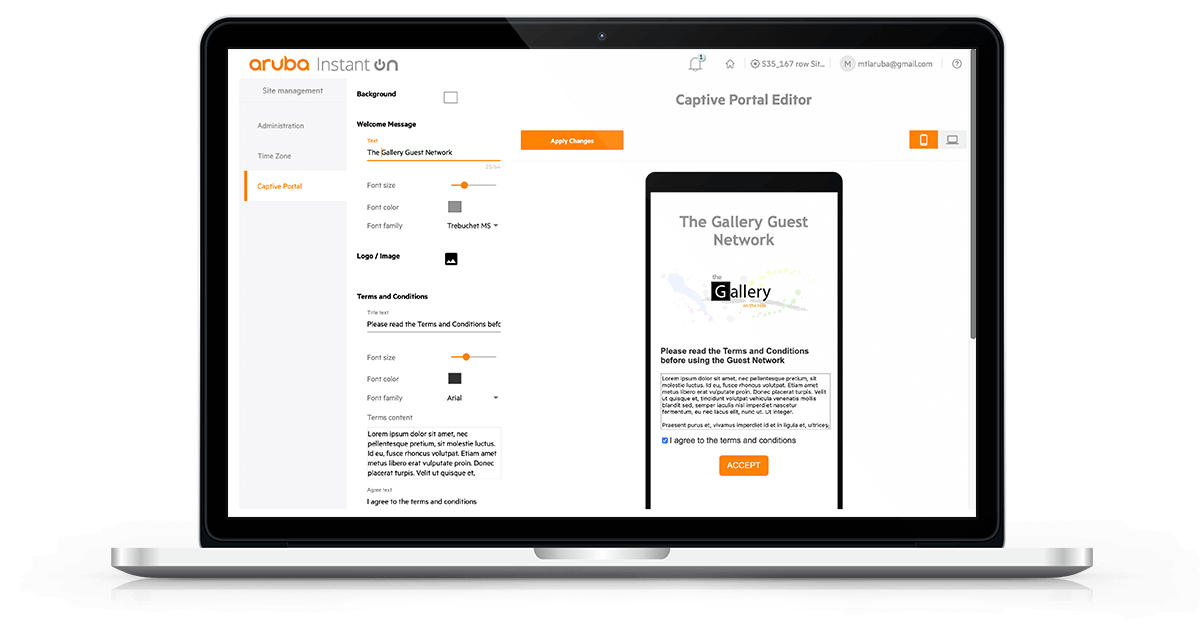
The key features of Aruba Instant On.
Auto-Optimized Radios
Get optimized network performance-even in the most congested environments. Automatically go the best 802.11 channel and transmitting power for each AP in its current RF environment.
Advanced WPA3 Support
Secure your network and provide access using a shared password. Choose either WPA2 security standards or the more advanced WPA3 security standards from your mobile app.
Simplified Troubleshooting
Take advantage of the enterprise-grade Bluetooth modules found in each of our access points. Troubleshoot any network issues you may have straight from our mobile app.
Automatic Band Selection
Get the best network band at any given time. Or, manually choose 2.4GHz, 5Ghz, or both. Enable and disable channels with a single click.
Documentation:
Aruba 1930 Series Datasheet (.PDF)
Pricing Notes:
- All Prices are Inclusive of GST
- Pricing and product availability subject to change without notice.
Our Price: Request a Quote

